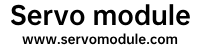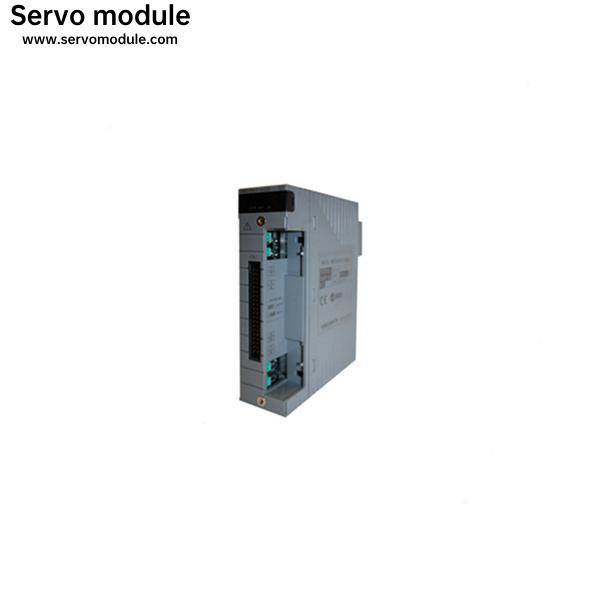

YOKOGAWAADM11 S3 NEW MODULE
Alarm in Overriding
Specify whether or not to generate a process alarm to notify that a grouping override function block or an override function block is overriding. Specifying "Yes" will cause an applicable process alarm to be generated. Either "Yes" or "No" can be selected. Default: Yes
Double
Authentication Use this function if you want to grant operation permission based on approvals of two users-- the logged-in user and another user--when operating important tag names from an HIS. When the use of double authentication is defined, the reconfirmation dialog box with double authentication appears. Specifying "Yes" will enable double authentication. Either "Yes" or "No" can be selected. Default: No
Variable Name
To assign a tag name to a function block instance, enter the [instance name] as the variable name. From among the variables created in SCS Manager, specify the variable name you want to assign a tag name. A tag name can be defined regardless of the scope of the variable. In case of a local variable, enter a scope name after "@." In case of an internal variable of a user-defined function block, assign an instance name using Dictionary View of SCS Manager. The variable name is specified in the format of "[Instance Name].[Internal Variable Name]." Up to two nests are permitted in each variable to which a tag name is assigned.
You MayBe Interested In
| HIMA | Emerson Epro | Woodward |
| F3421 | MMS6110 | 9907-164 |
| Z1001 | MMS6120 | 5466-1035 |
| Z6018 | UES815S | 5466-258 |
| B5322 | MMS6110 | 5466-1000 |
| F7546 | MMS6120 | 9907-167 |
| F7126 | MMS6220 | 5466-1000 |
| F7131 | MMS6210 | 5466-1035 |
| F8650X | MMS6410 | 5501-471 |
| F8621A | MMS6822 | 5466-258 |